Github App Integration
GitHub Integration
Section titled “GitHub Integration”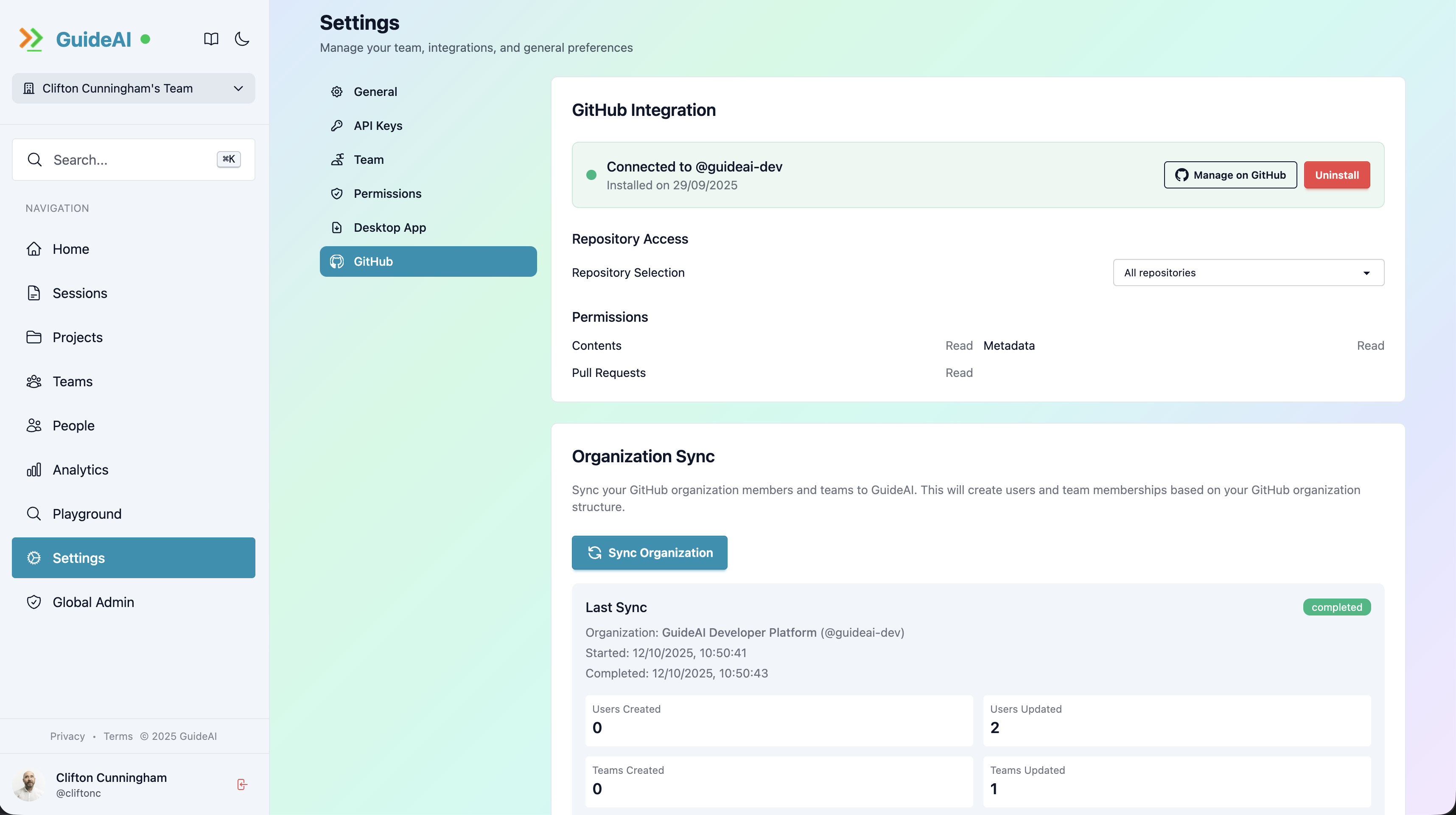
Connect your GitHub organization:
Install GitHub App:
- Click “Install GitHub App”
- Choose organization or personal account
- Select repositories
- Authorize permissions
Sync Organization:
- Sync GitHub org members to GuideAI
- Create teams from GitHub teams
- Auto-update memberships
- Link repositories to projects
Features:
- Auto-sync team structure
- PR integration - link sessions to PRs
GitHub Pull Request Integration
Section titled “GitHub Pull Request Integration”If you have installed the Github app, then it will add information to Pull Requests that are in repositories where GuideAI has detected a coding session. This provides end to end traceability from AI session through to deployed code (depending on the level of data synchronised of course).
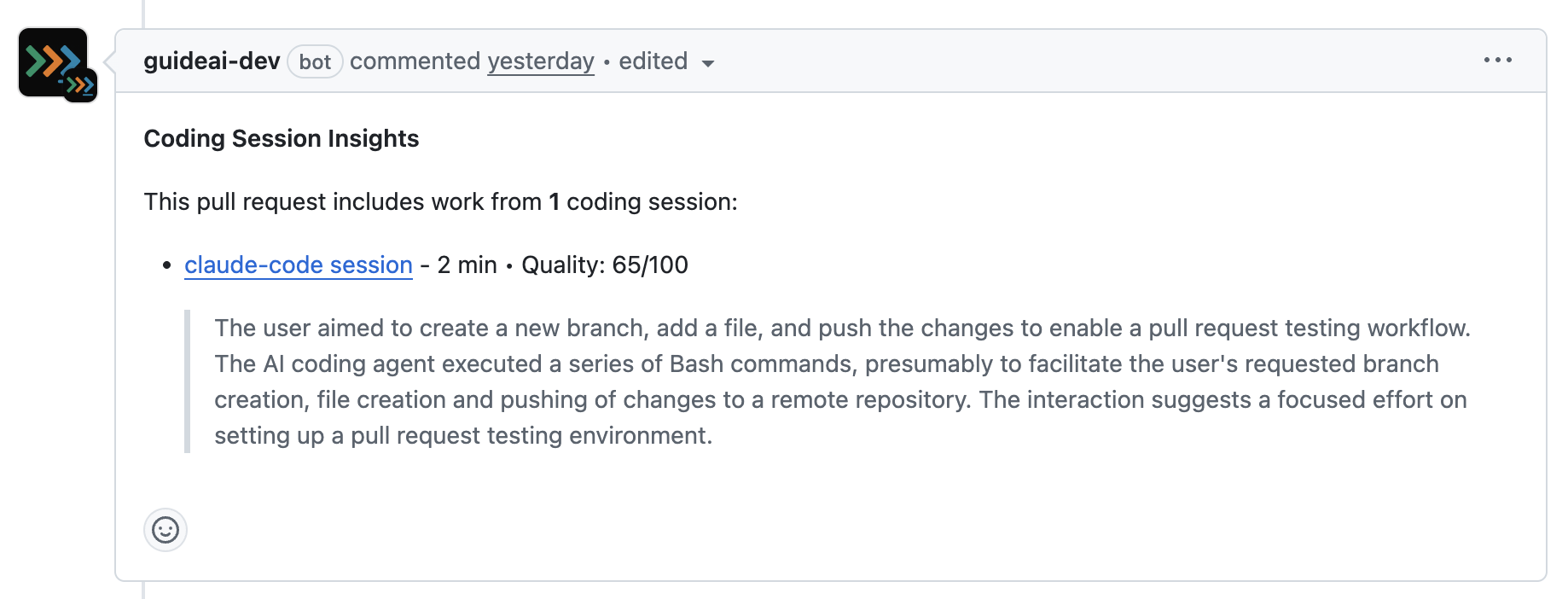
This only works if there is some level of data synchronisation (e.g. at least Metrics Only), but for full auditability you need to enable the Full transcript sync.
