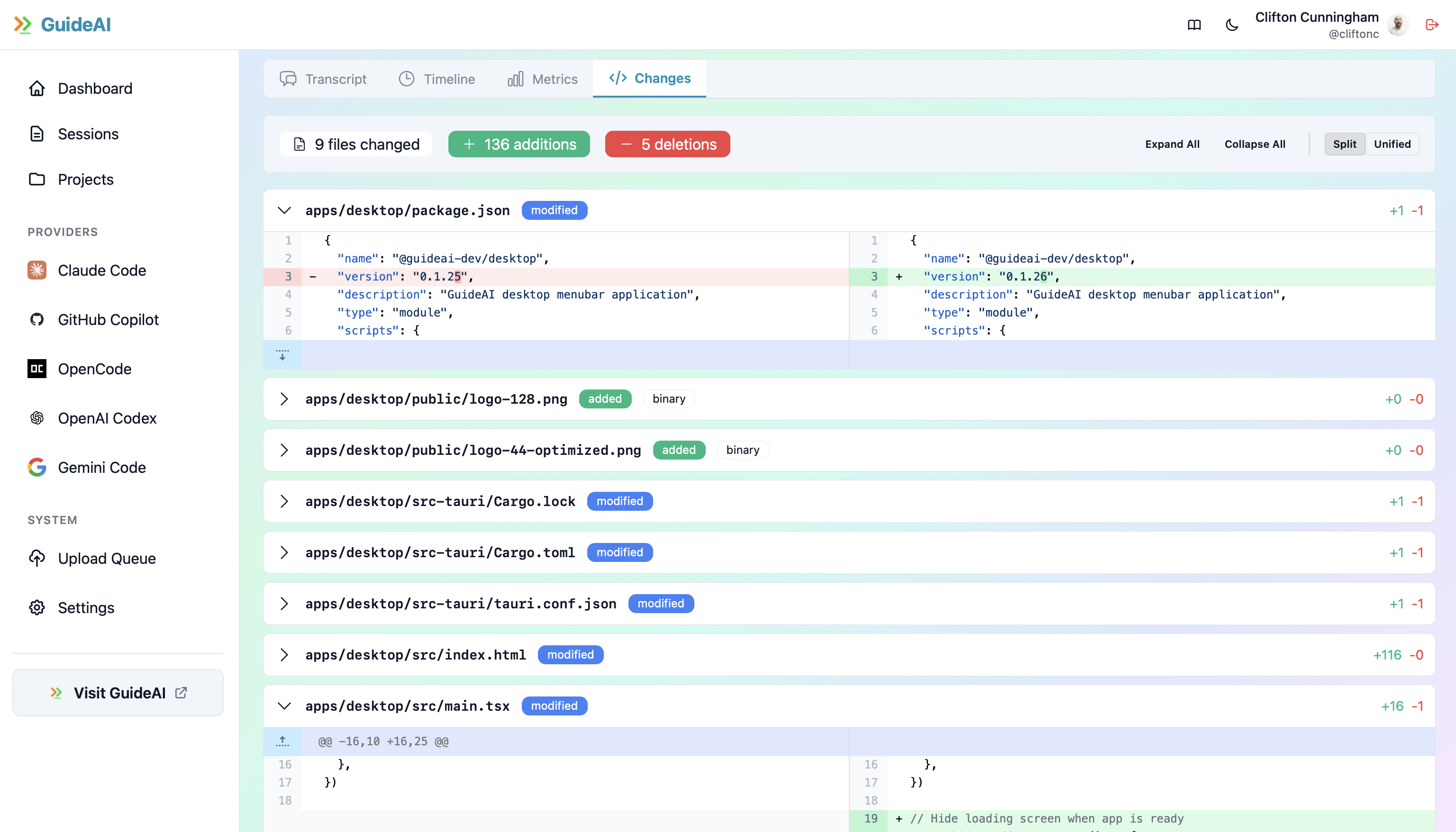Session Insights
Once you have configured a provider and begin a session, you then get real time insights into what the agent is doing:
Full transcript
Section titled “Full transcript”This provides a formatted, and filterable / sortable, view on the chat that is happening in your terminal:
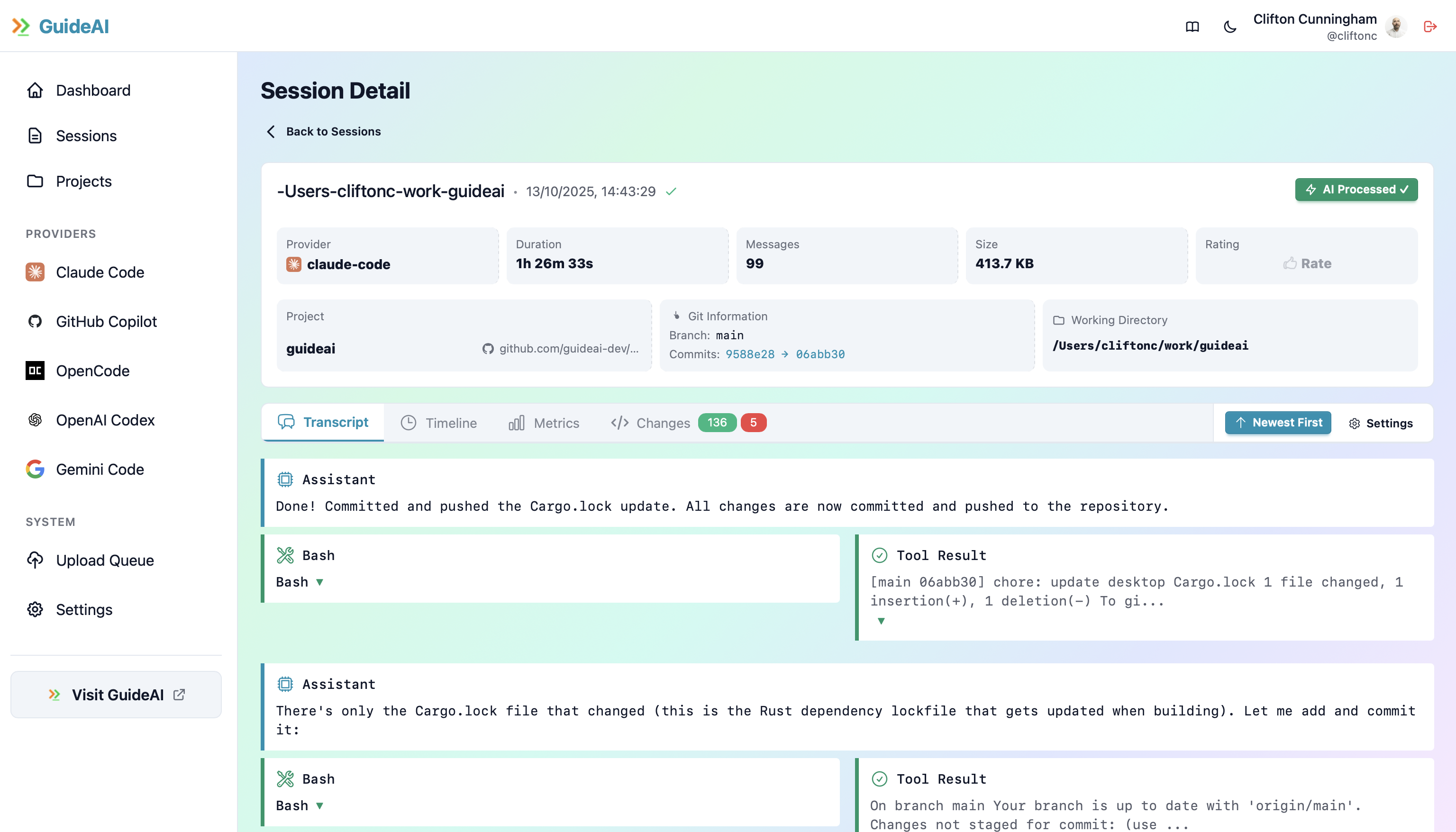
Detailed Metrics
Section titled “Detailed Metrics”We update calculated raw metrics in real time as the session is underway:
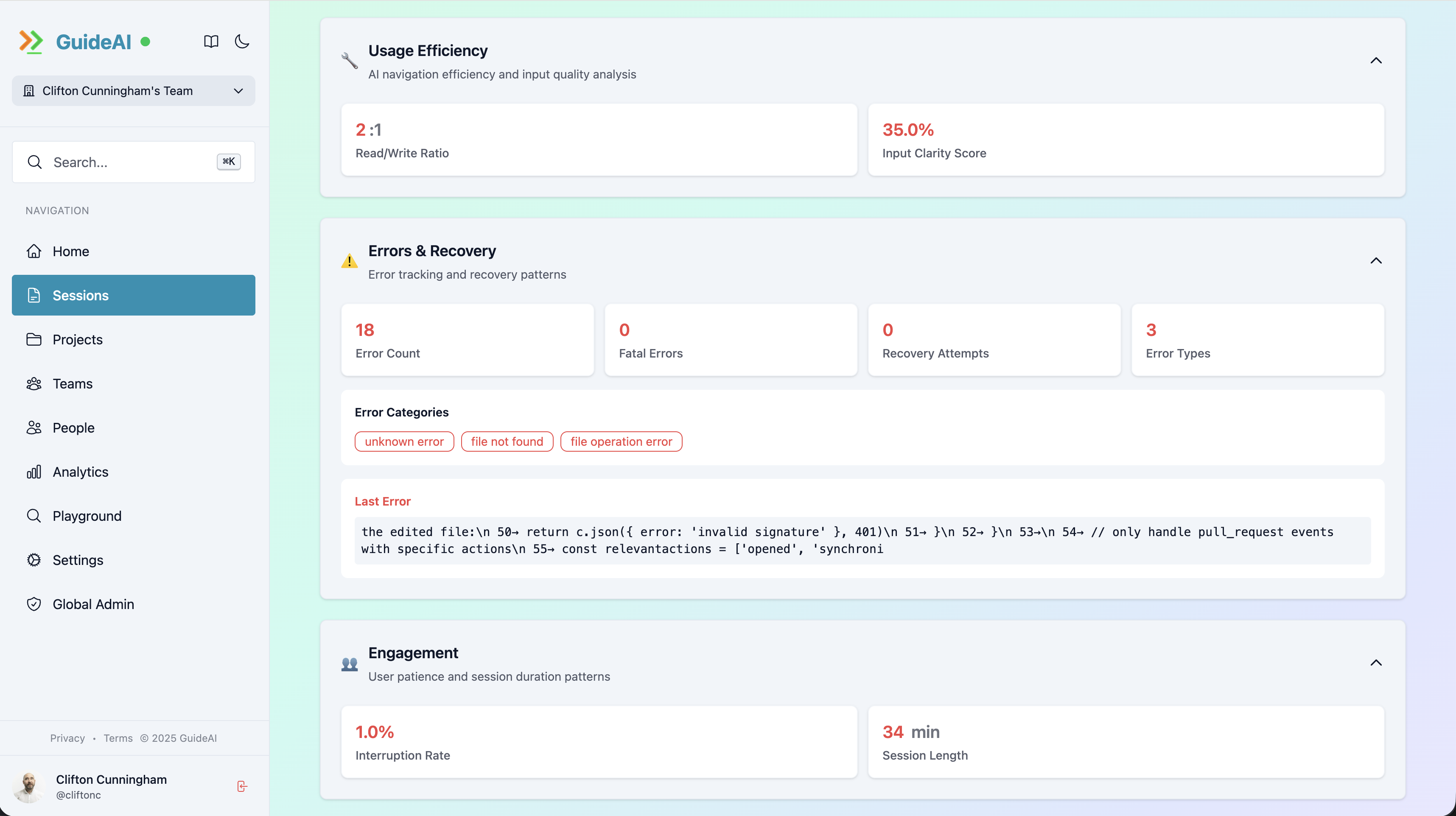
AI Timeline & Summarisation
Section titled “AI Timeline & Summarisation”Once the session is complete (we detect this based on the session having no further activity for at least 10 minutes), and IF you have configured an AI provider key in the general configuration, we run the AI processing job that creates a summary of the session, a summarised timeline (so you can share this and not share the full transcript) and other metrics and advice:
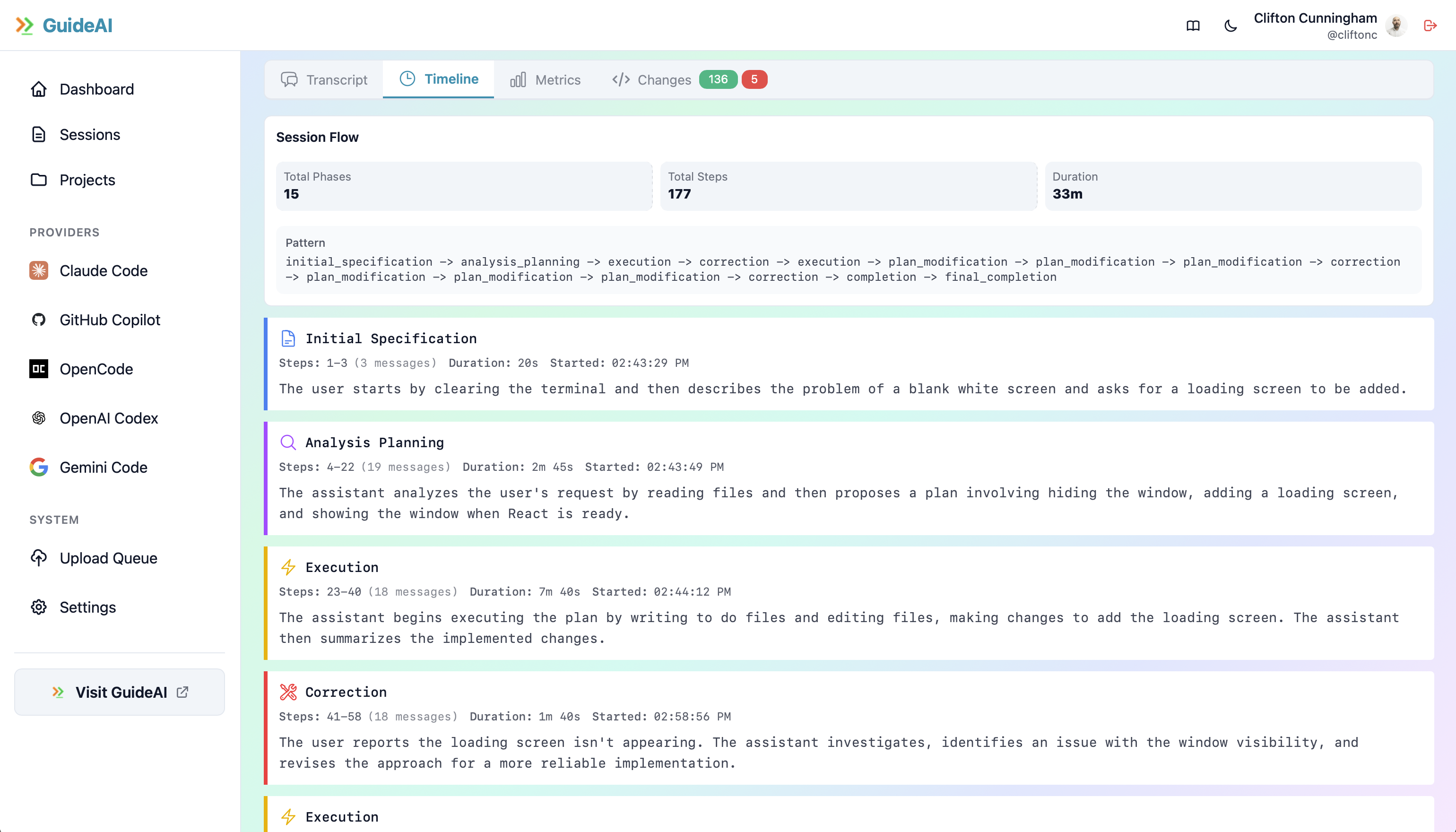
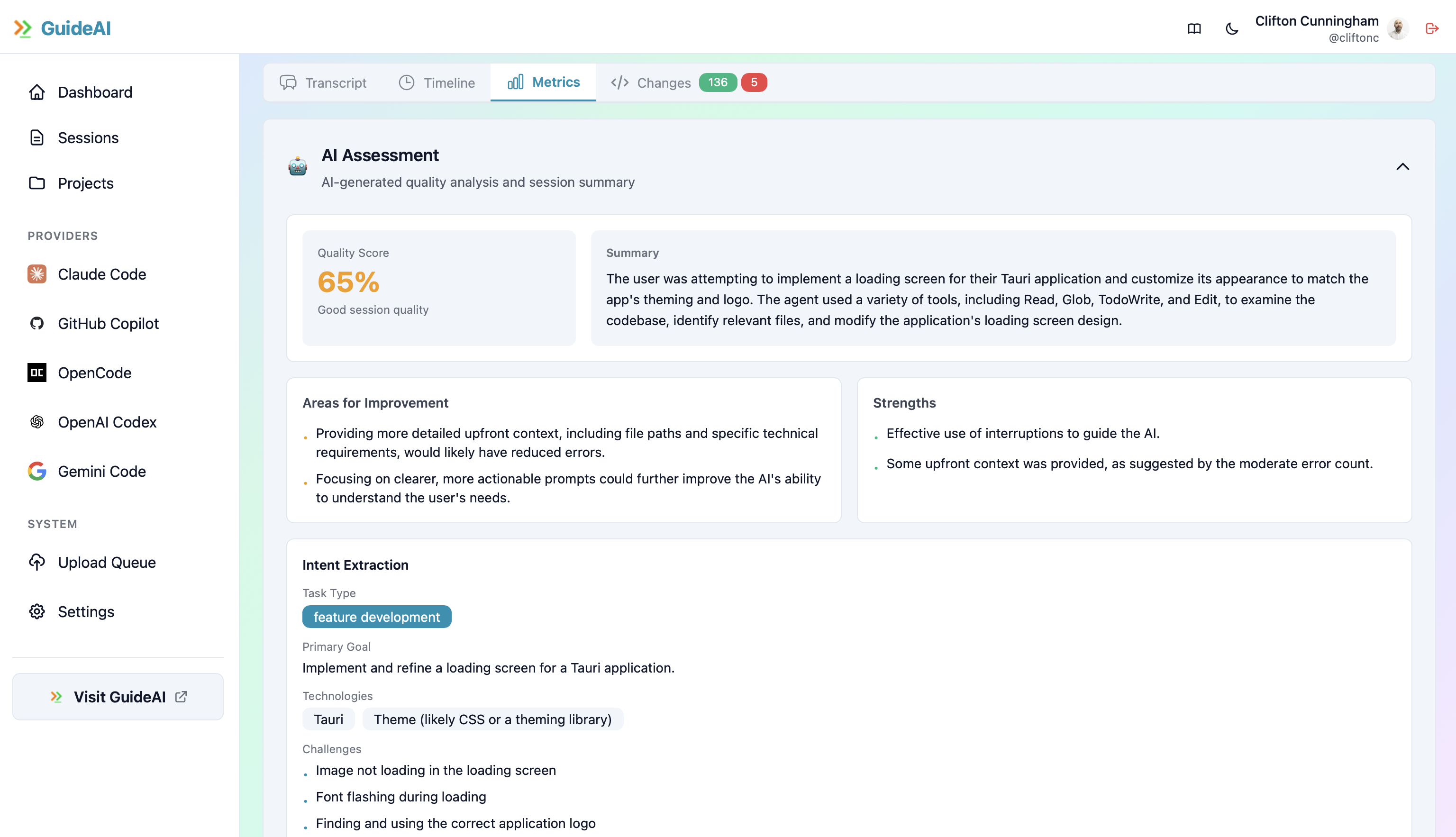
Live view of File Changes
Section titled “Live view of File Changes”You can also see a live view of all files touched during the session: