Desktop App Overview
The GuideAI desktop application is a privacy-first, cross-platform tool designed to monitor and analyze your AI coding assistant sessions locally on your machine.
Core Philosophy
Section titled “Core Philosophy”Privacy First
Section titled “Privacy First”GuideAI Desktop is built with privacy at its core:
- Local-Only by Default: All session data is stored locally on your machine
- Bring Your Own Key (BYOK): Use your own AI API keys for analysis
- You Control What’s Shared: Choose exactly what data (if any) gets synced to the cloud
- No Tracking: GuideAI never tracks your usage without your explicit consent
Multi-Provider Support
Section titled “Multi-Provider Support”GuideAI Desktop works with multiple AI coding assistants:
- Claude Code - Anthropic’s AI coding assistant
- GitHub Copilot - GitHub’s AI pair programmer
- OpenCode - Open source coding assistant
- OpenAI Codex - OpenAI’s code generation model
- Gemini - Google gemini coding assistant
Each provider can be enabled independently and configured to monitor specific projects.
How It Works
Section titled “How It Works”1. File Watching
Section titled “1. File Watching”When you enable a provider, GuideAI Desktop monitors specific directories on your system where the AI assistant stores session data:
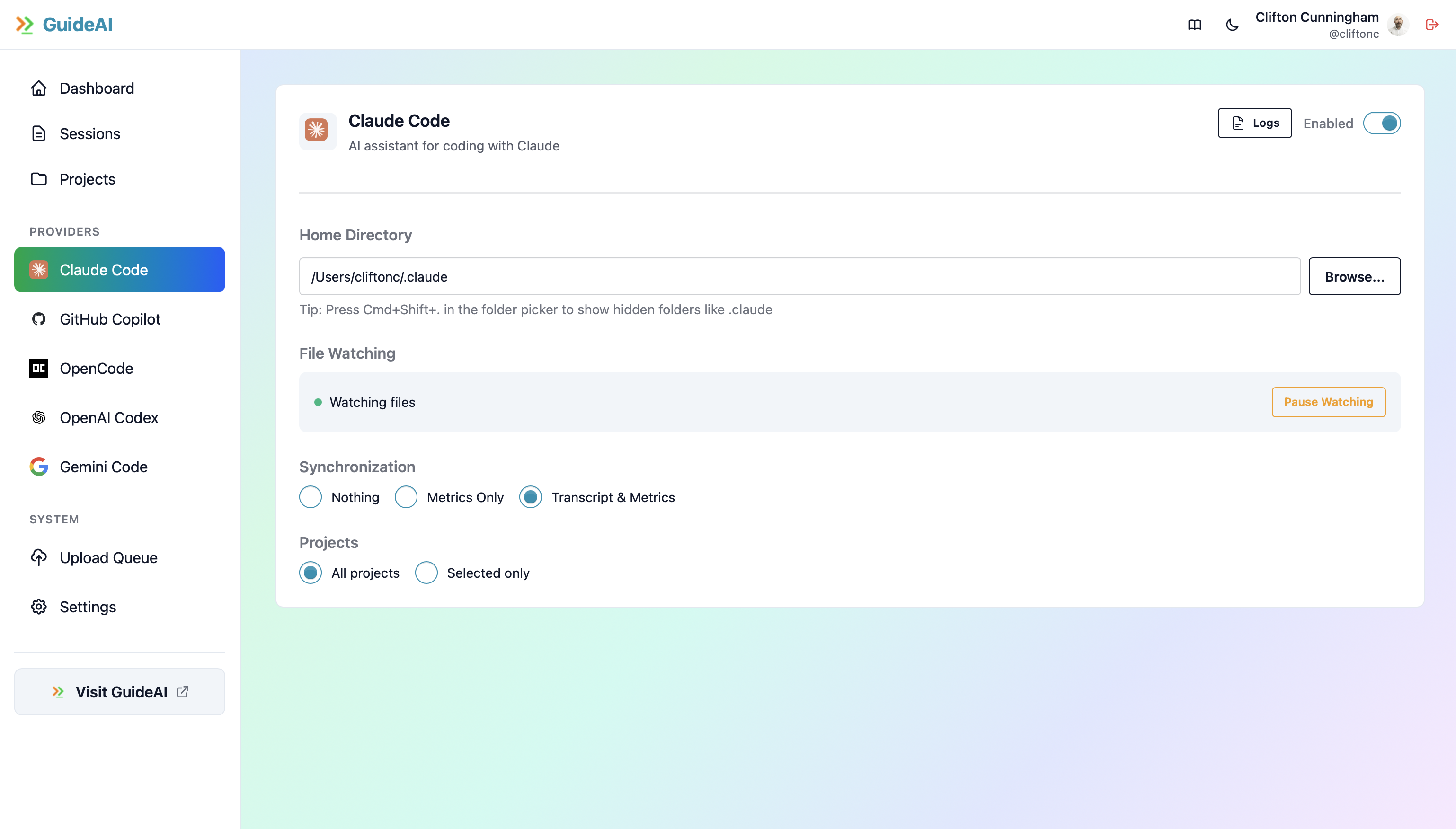
- Claude Code:
~/.claude/projects/ - GitHub Copilot:
~/.copilot/ - OpenCode:
~/.local/share/opencode/storage/(Linux/macOS),%LOCALAPPDATA%/opencode(Windows) - Codex:
~/.codex/ - Gemini:
~/.gemini/
2. Local Storage
Section titled “2. Local Storage”All session data is stored in a local SQLite database:
- Location: Platform-specific application data directory
- Structure: Normalized schema for efficient queries
- Privacy: Never transmitted without your permission
3. Session Processing
Section titled “3. Session Processing”Sessions are processed locally to extract metrics:
- Performance: Completion time, token count, memory usage
- Usage: Commands executed, files read, tools used
- Quality: Code lines generated, test coverage, complexity
- Engagement: User interactions, feedback, retries
